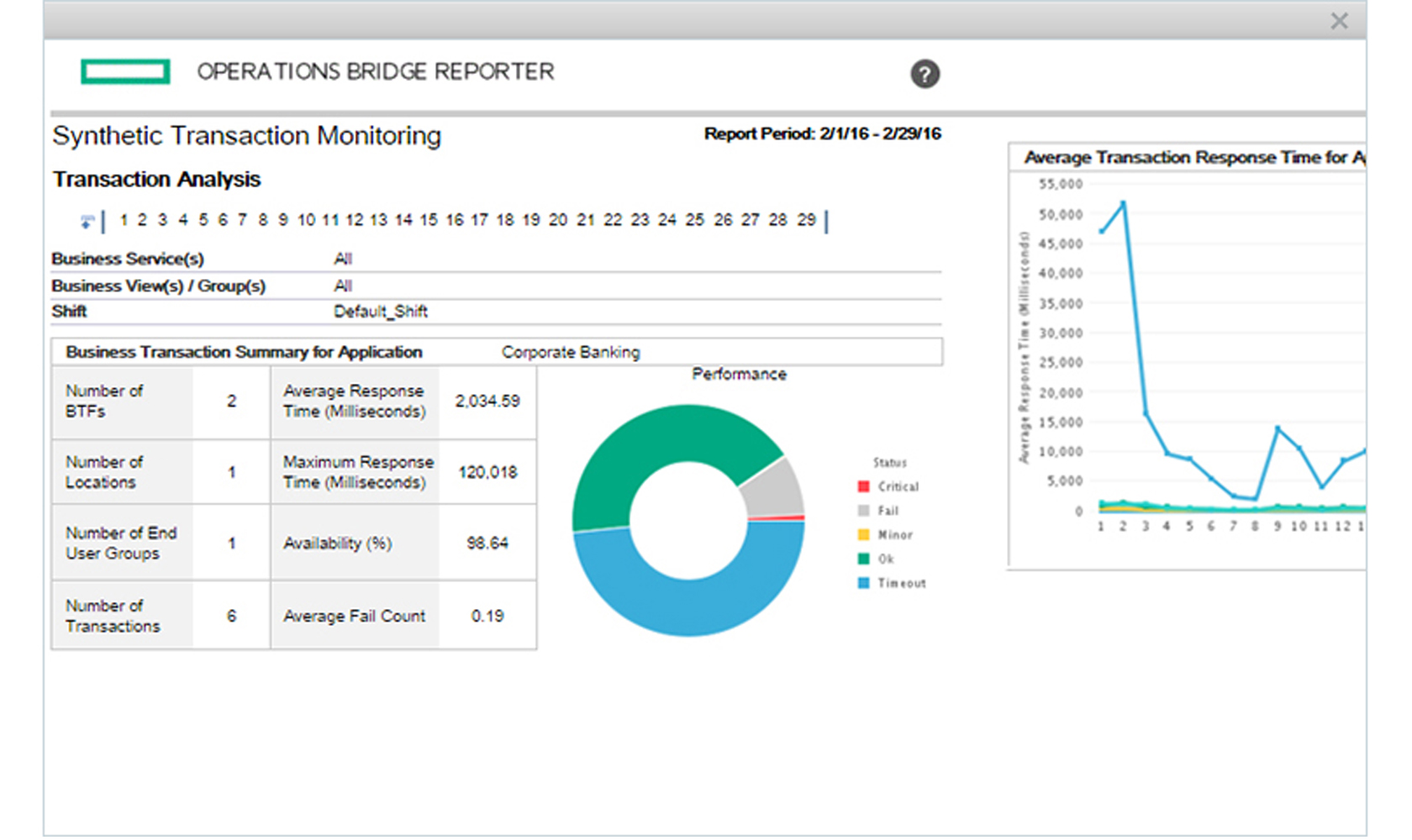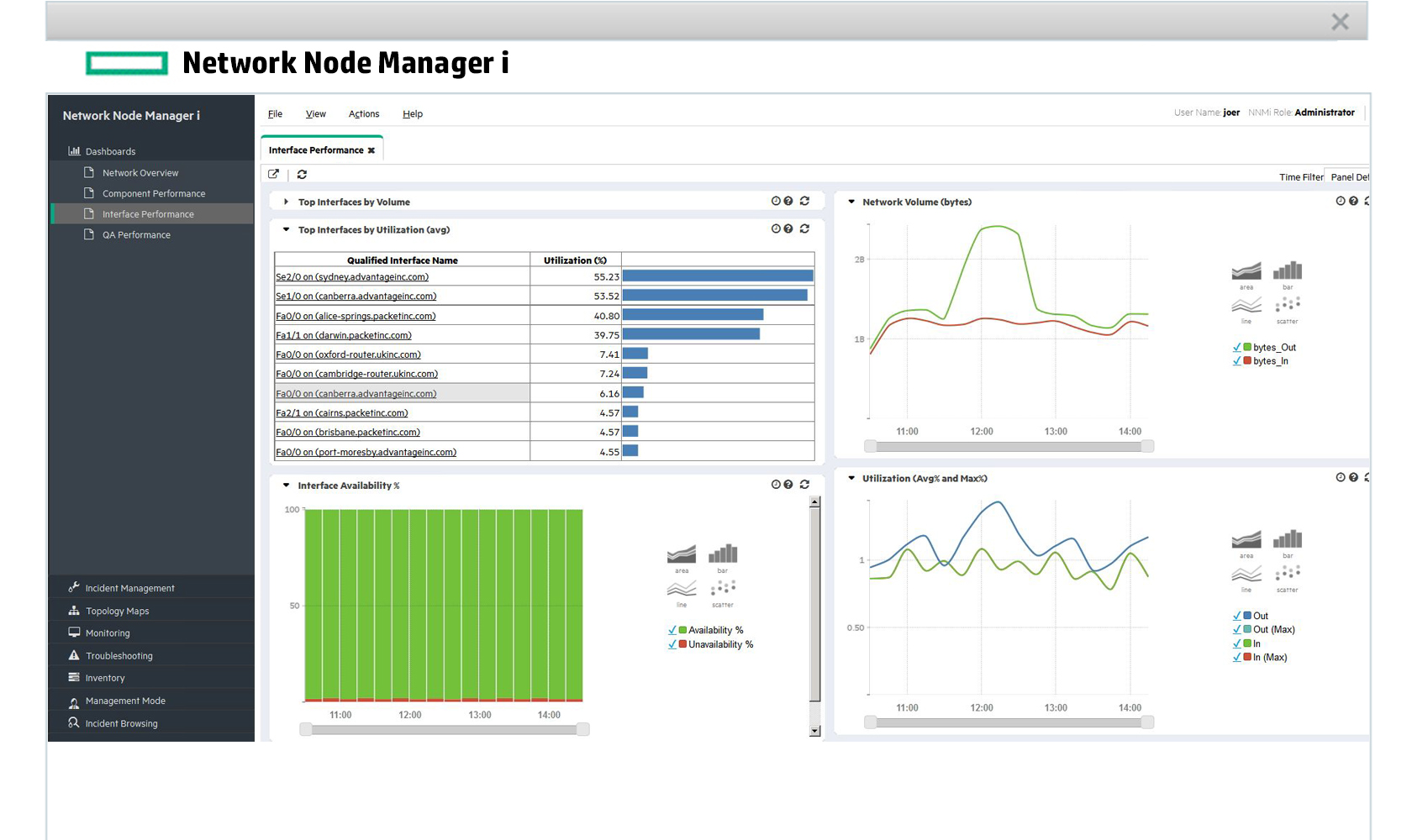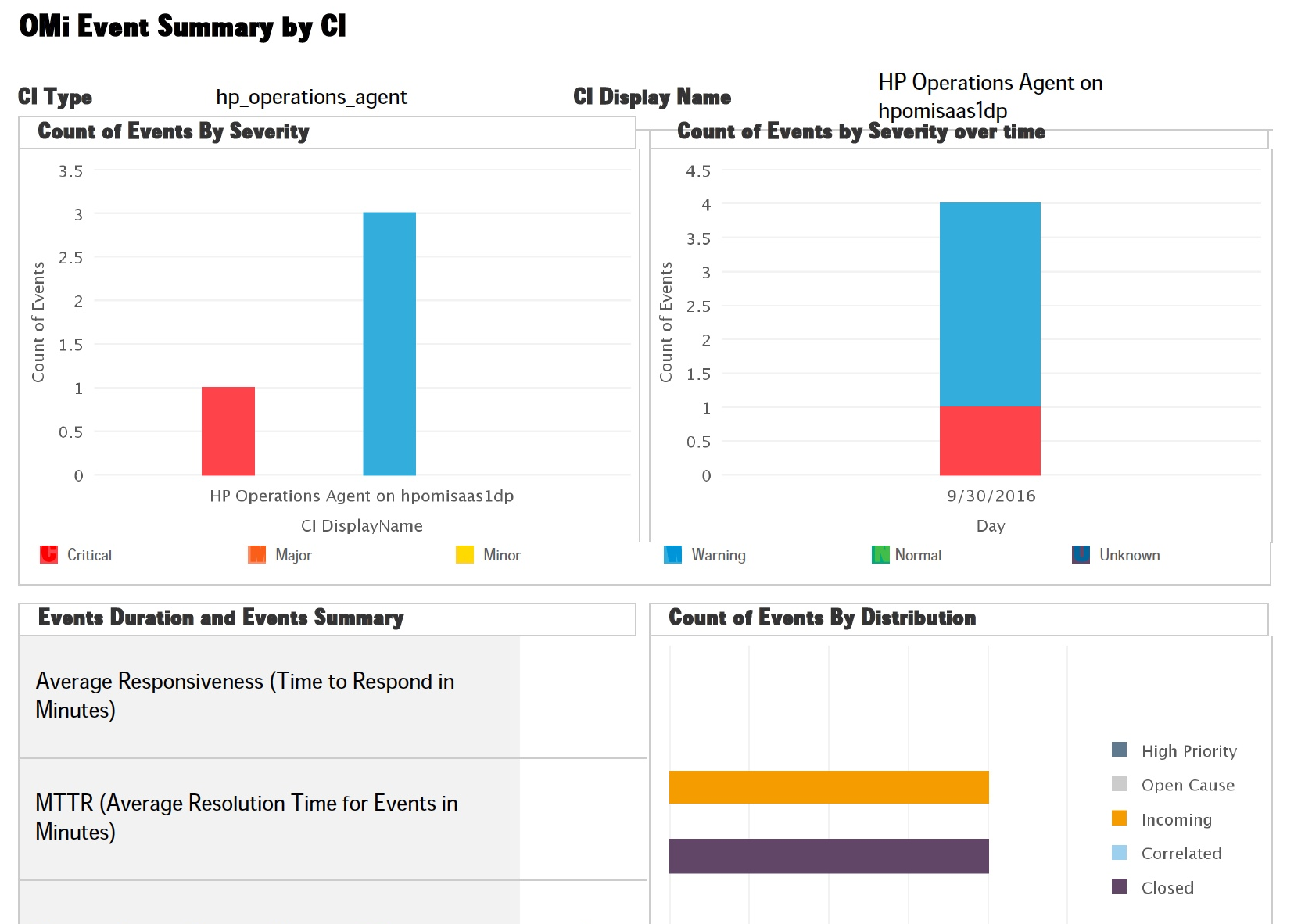
General usage of the iSPI Performance reports. Learn how to launch and manipulate reports, change your topology and time filters, set topology groupings and your metric choices.
—-
NNMi iSPI Performance – Creating Report Views
This presentation shows you have to save time when running reports by creating report views with your most commonly used selections.
Let’s us know what you think of this video and if you would like to see more in the future. http://h30499.www3.hp.com/t5/Network-Node-Manager-Support/Video-NNMi-iSPI-Performance-Creating-Report-Views/td-p/6672930#.VJ9-3ejBJU
—–
This presentation illustrates how to create report schedules for faster data access and automated report delivery.