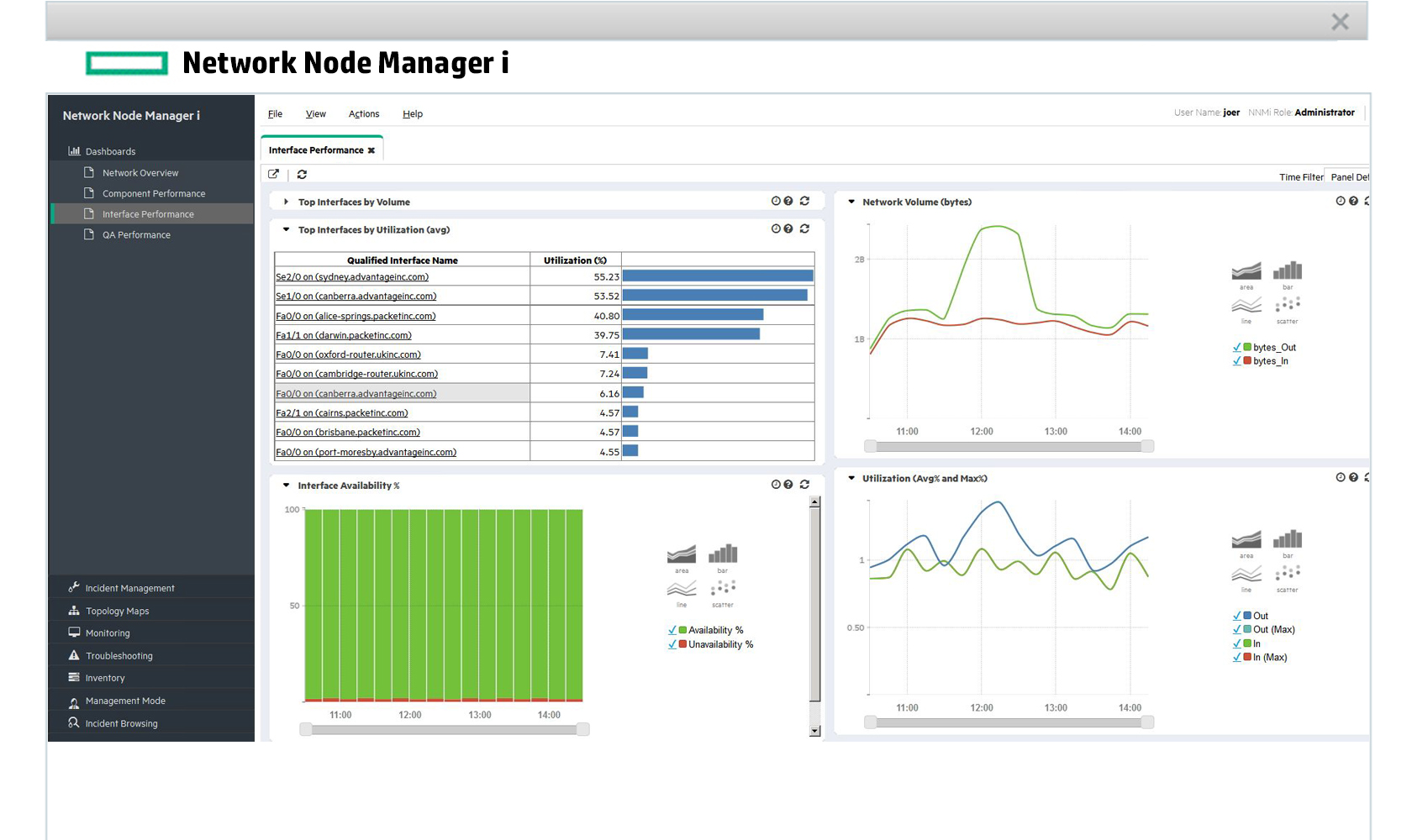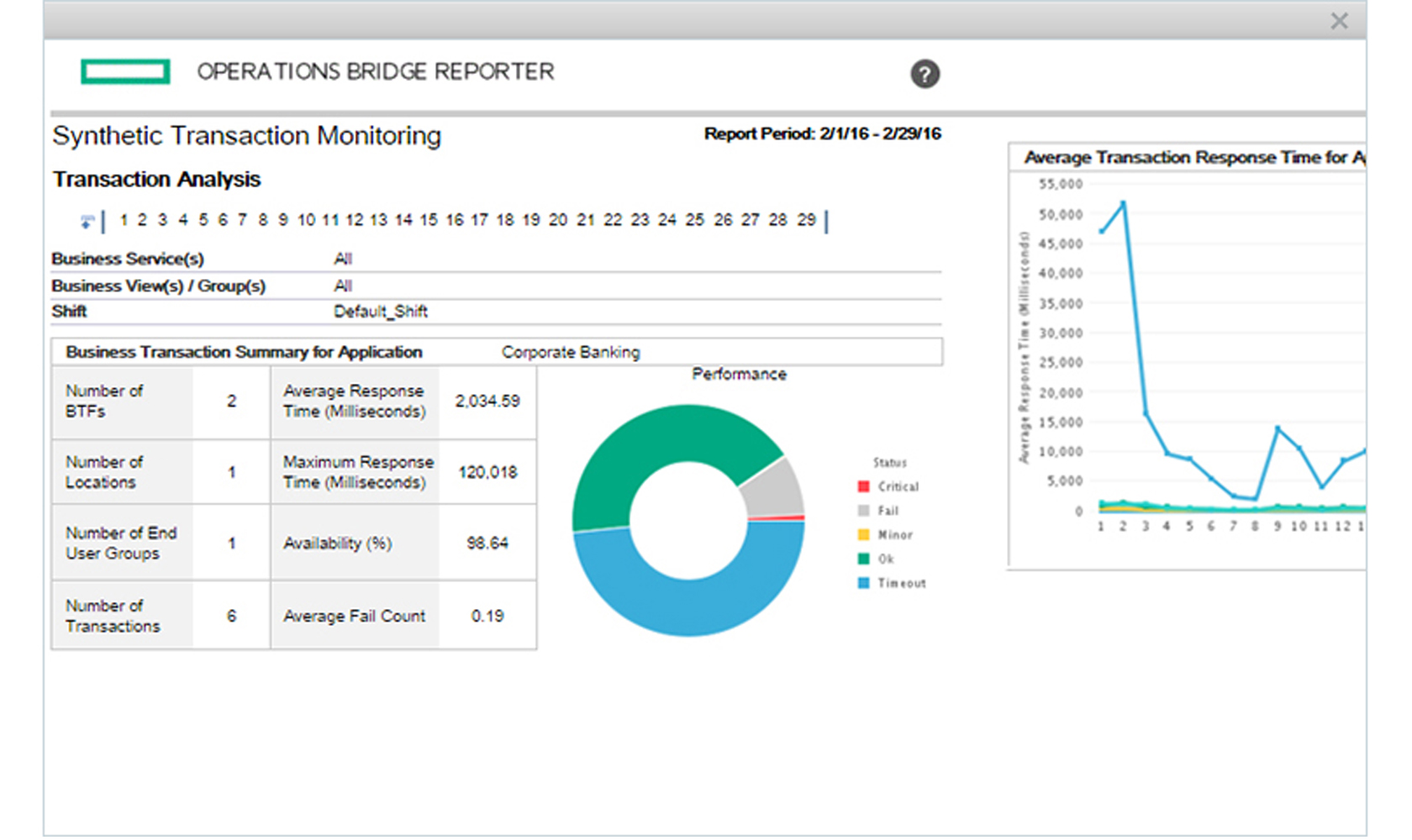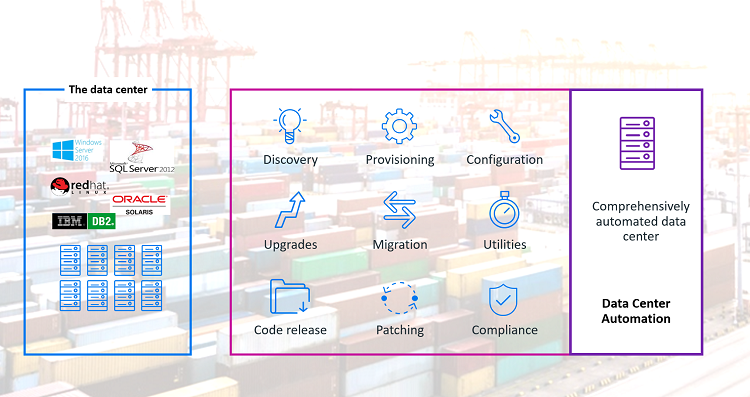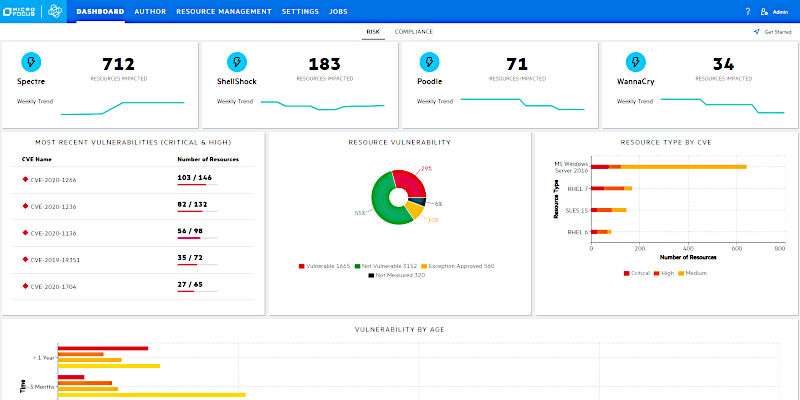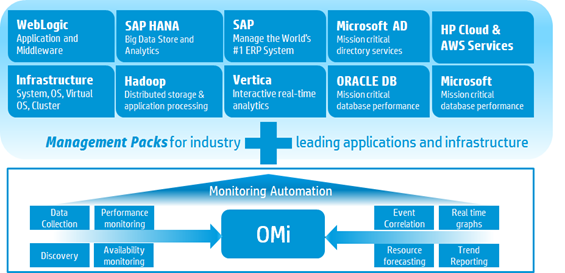Every three months Micro Focus releases a new release of their suite in ITOM portfolio, as they are adopting DevOps technologies and methodologies.
This article is about installing Micro Focus Operations Bridge and this mainly for release 2018.02 although today 2018.05 has already released and we are waiting for 2018.08 but let’s think of this article as a way to show you how easy to install a full suite using containerization technologies.
In this article, I’m following the Deployment Guide published in Micro Focus Documentation website.
The Suite installation go through multiple steps we can summarize it into (Planning, Preparation, Installation)
In the planning phase, you will have to take a decision on which OS you will use to install OpsB, the choices are between certain Linux Distributions, also you will need to decide your deployment mode and high availability technique.
In the preparation phase, you will need to validate that your systems are meet your hardware and software (Application and Database) requirements matching your deployment size.
In the installation phase, since this suite is using new technologies like Docker and Kubernetes which are offered through Micro Focus deployment platform that named Container Deployment Framework, then we will follow the steps required to deploy that platform then we will deploy the suite on top of that platform.
This article will focus on the preparation and installation phases, I will include some screenshots to help you through your way.
Checking software requirements are already mentioned in Meet the Software Requirements page, but let me focus on some important actions and tricks.
DNS is crucial for Kubernetes environments as Masters, works and Pods use it heavily for resolving services and pod names. so you will need to ensure that your machine name is resolvable in your DNS environment, this can be done by following
Validate that DNS Server configured in /etc/resolv.conf.
Check your machine name is listed in hosts file located in this /etc/hosts and check your machine name using the hostname command, also ensure that other Masters and Workers nodes are resolvable either through adding them to your hosts file or through your DNS, but DNS resolution is a must.
CDF requires some libraries on Master and Worker nodes to work, all these libraries are part of the OS DVD but you may not have selected them during the installation.
Your best friend for installing the missing libraries is yum command but it needs internet and in Redhat based OS you may need Redhat subscription.
A quick tip to use your existing OS CD as YUM source, this can be achieved by creating a new repo file and point to the CD ROM as its source. this tip can be found in this article.
CDF requires many packages to be installed, you may check their current deployment status by the following command
# rpm -qa | grep -E "java-1.8.0-openjdk|libgcrypt|libseccomp|libtool-ltdl|net-tools|nfs-utils|systemd-libs|device-mapper-libs|lsof|unzip|chrony|rpcbind|httpd-tools"
To install all the missing prerequisites you can type the following command:
# yum install java-1.8.0-openjdk libgcrypt libseccomp libtool-ltdl net-tools nfs-utils systemd-libs device-mapper-libs lsof unzip chrony rpcbind httpd-tools
One of the main functions of Kubernetes is the job scheduling of pods and services, scheduling is based on time accuracy and we need to ensure that Masters and Workers are synchronized. you will need to configure a tool such as NTP or Chrony to do this.
Ensure that system time is correct, you can use chrony for that.
Edit /etc/chrony.conf to add your (NTP) time server
Then run the following commands to enable Chrony service
# systemctl start chronyd
# systemctl enable chronyd
Check the time sync by running this command
# chronyc tracking
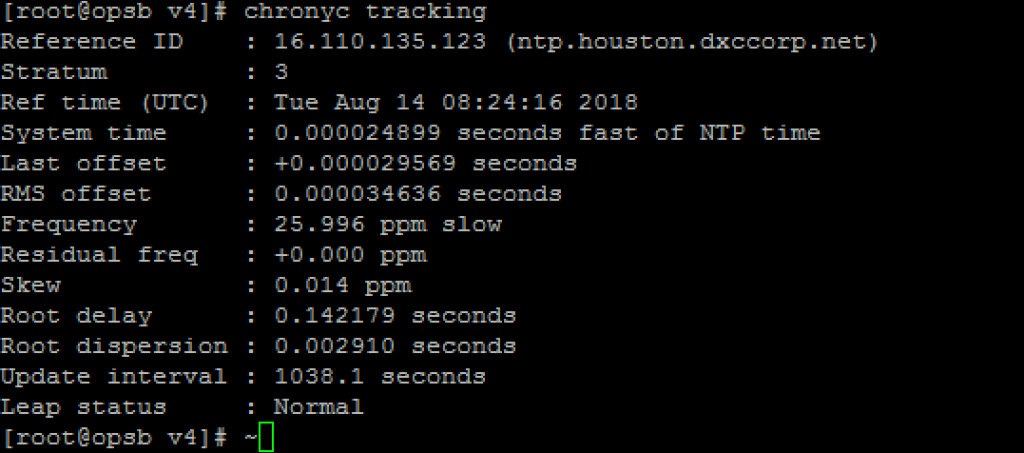
Now it is time to start the installation of CDF suite
ensure that you download the following two packages
Container_Deployment_Foundation_for_ITOM_CDF1801001-00120-15001-install.zip
opsbridge-2018.02-metadata.tgz
unzip Container and metadata files using the unzip command. These files can be downloaded from Micro Focus Licensing and Download portal using authorized
Use the following command to install CDF on your first Master node.
# ./install -m opsbridge-2018.02-metadata.tgz
Suite version 2018.02 and 2018.03 installs a portal on port 3000 and that portal delivers a web installer that will help you setup Operations Bridge. The command above will ask you to specify a password that you will use to access that portal.
This was a quick part about the basics for installing OpsB specially CDF part and I will continue on other posts soon.