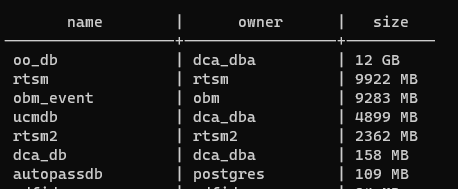
I had a case that I want to share with you, I had a DCA deployment and I notice disk space used by NFS and my DB server is getting decreased (near full in other terms).
So to understand the problem, I have connected to my Postgres DB server, and run the following query to list the database sizes.
SELECT d.datname as Name, pg_catalog.pg_get_userbyid(d.datdba) as Owner, CASE WHEN pg_catalog.has_database_privilege(d.datname, 'CONNECT') THEN pg_catalog.pg_size_pretty(pg_catalog.pg_database_size(d.datname)) ELSE 'No Access' END as Size FROM pg_catalog.pg_database d order by CASE WHEN pg_catalog.has_database_privilege(d.datname, 'CONNECT') THEN pg_catalog.pg_database_size(d.datname) ELSE NULL END desc -- nulls first LIMIT 20;
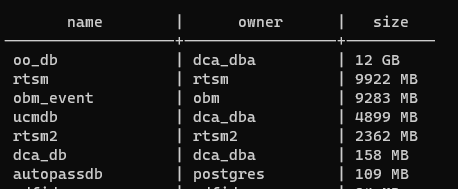
You can see from the result above that my OO_DB is consuming 12 GB..
DCA OO includes the following content that helps you reduce the database size. you can simply connect to your oo server https://dca-master-server/oo and login with oo_admin user then launch Purge Execution Summary workflow that is located under this path Library/Integrations/Micro Focus/Operations Orchestration/10.x/Database

Change the following workflow inputs:
| Parameter | New value |
|---|---|
| host | dca-suites-oo-central |
| port | 9445 |
| protocol | https |
| username | oo_admin |
| password | <oo_admin password> |
| trustAllRoots | true |
| lastXDays | 10 |
Note: Disk space will be claimed immediatly, that depends on your DB vacuum settings it will take time to be reflected.
A quick tip for that, you can do vacuum your self by Posgres psql command as the following:
Connect to your OO database by typing \c and your database name
Force vacuum operation to start by typing VACUUM Full;

You will start to realize disk space reclamation, you can rerun the query I posted earlier to see the current size after vacuum.
I hope this was useful!