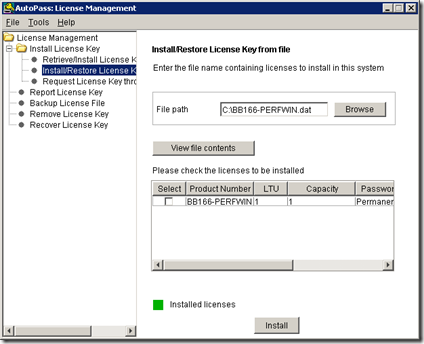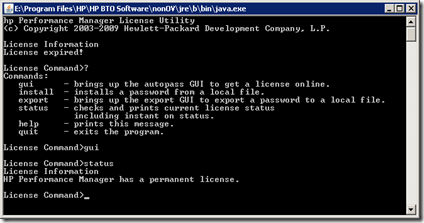To install license to OVPM you can use the steps below
cd %ovinstalldir%bin
ovpm license
a new text window is open for controlling license and you will get message like license expired
type gui to launch Autopass for OVPM
Select Install/restore License
Click Browse to locate the license file
Click view content
Click Install
Close the application
in the text program type status to get the current status.
now you can log to system normally