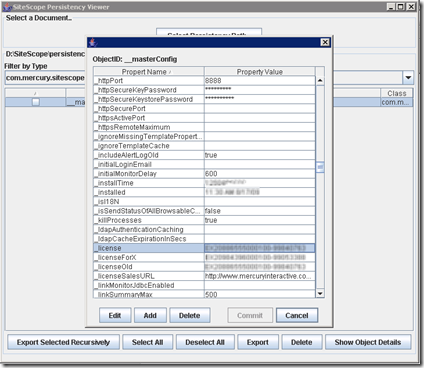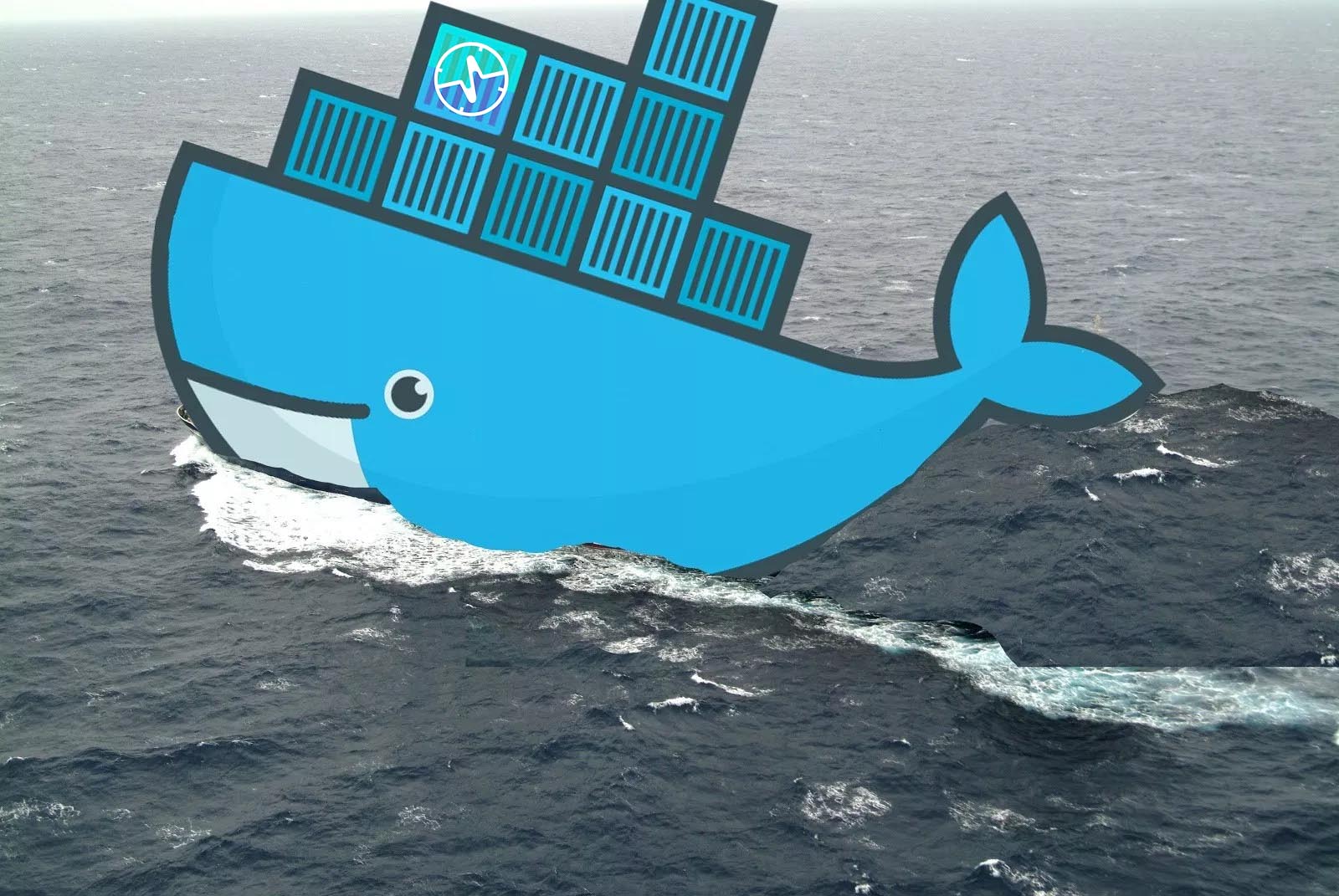- Stop Sitescope service
- Look for the following lines and check their values in master.config located in <sitescope dir>groups (in Sitescope 10 they should be correct):
- _doWorkWithConfigFilePersistency_current=true
- _doWorkWithConfigFilePersistency_next=CHECKED
- Change "_license", "_licenseOld" and "_licenseForX" values in master.config using a new valid license key.
- Open <sitescope dir>binPersistencyViewer.bat, select persistency folder under sitescope directory and then click open.
- Select in the "Filter by type" "com.mercury.sitescope.platform.configmanager.MasterConfig" and double click on "__masterConfig"
- Change "_license", "_licenseOld" and "_licenseForX" using same value used before, then click commit.
- Select in the "Filter by type" "com.mercury.sitescope.platform.configmanager.preferences.PreferencesConfig" and double click on "GeneralDefaultPreferences_"
- Change "_license", "_licenseOld" and "_licenseForX" using same value used before, then click commit.
- Start Sitescope service.