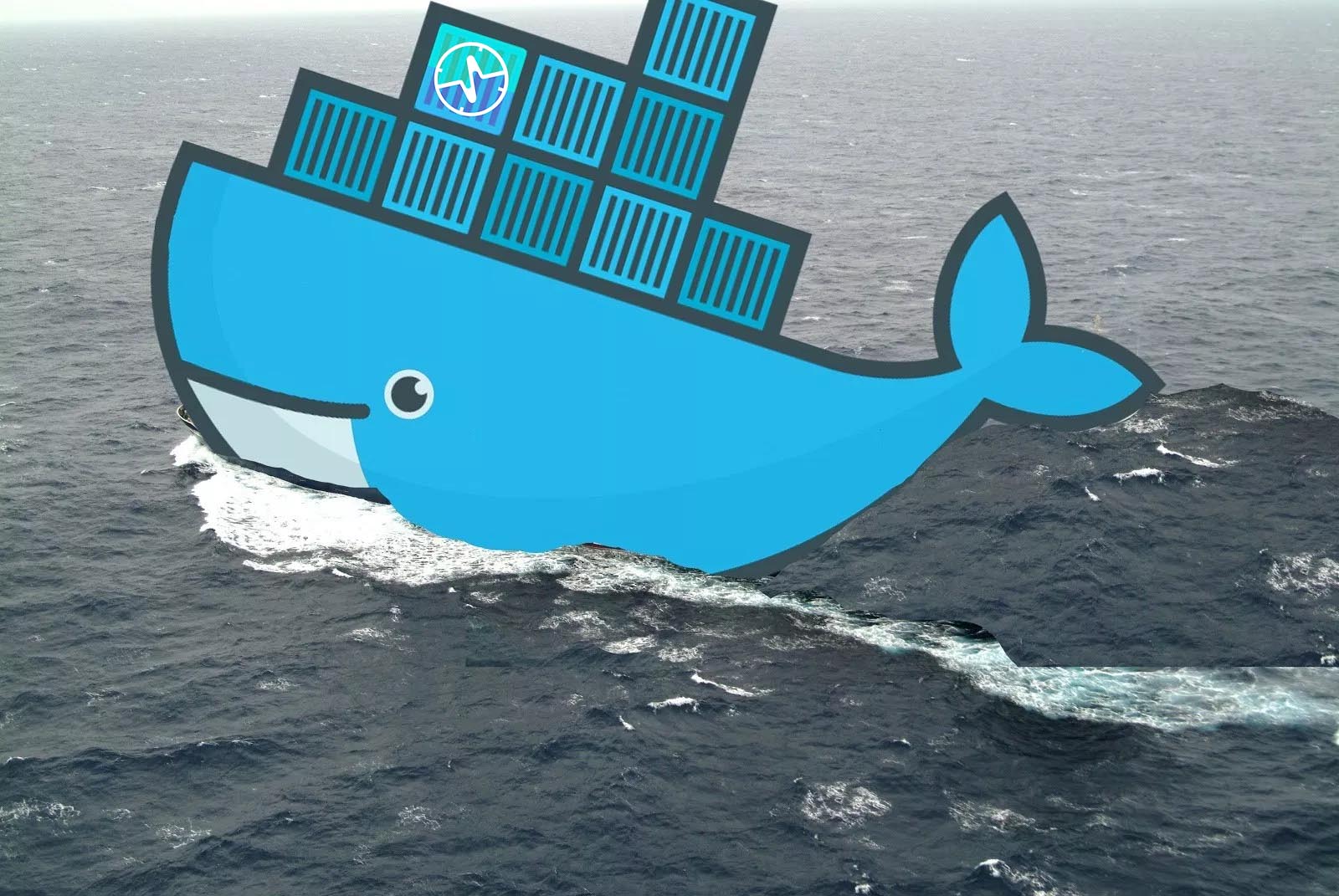
This post will not be so long as the installation is just one command (The one written down below), but I prefer to write more details as it helps to understand how docker infrastructure and commands works.
Micro Focus releases SiteScope on Docker as Community edition, this is somehow limited version but it is free to use, check this link https://docs.microfocus.com/itom/SiteScope:11.41/Get_Started/Community_edition to know more about the limitations and capabilities that are available in this Edition. The good news that you can use this edition as premium all you have to do is to add your license file.
Micro Focus release the image under this link microfocus/sitescope https://hub.docker.com/r/microfocus/sitescope
As all docker images, you don’t have the option to download it from the site but docker pull
On your docker machine run the following command
docker pull microfocus/sitescope

This command usually downloads the latest version of the image of you are interested in another version you may run the same command and add a colon and the image name.
Full pull command shall look like this
docker pull microfocus /sitescope:2019.02
You can check available tags from this link https://hub.docker.com/r/hpsoftware/sitescope/tags
Once you have docker image downloaded you are ready to run SiteScope on your docker host, you need to specify some parameters to open Port(s) on Docker host that mapped to your container Port, this can be achieved by -p. Also in containerization world developers uses environment variables using -e to pass information to contains, these variables are then called during application startup to utilize what operators passed during container initialization.
This is a sample of command that you pass parameters to docker host port mapping and environment variables that controls the self-service generated a certificate and the Java heap size.
docker run -dit -p 8443:8443 -p 8899:8899 -e “CN=COMMON_NAME” -e “OU=ORGANIZATION_UNIT” -e “O=ORGANIZATION_NAME” -e “L=LOCATION” -e “ST=STATE” -e “C=COUNTRY” –e “JAVA_OPTS= -Xms256m -Xmx512m” –name SiS microfocus/sitescope
More details can be found on the docker image link above and Micro Focus documentation portal on this link https://docs.microfocus.com/itom/SiteScope:11.41/Get_Started/Docker_Hub
To access SiteScope type http(s)://<<DOCKER_HOST_NAME>>:<host_port>/SiteScope
To access HTML5 interface (Java free) http(s)://<< DOCKER_ HOST_NAME>>: <host_port> /SiteScope/WebMain
For more details on SiteScope, please check SiteScope main page on this link
https://www.microfocus.com/en-us/products/sitescope-application-monitoring/overview
Please comment below if you need more clarification or help during testing the installation process.
