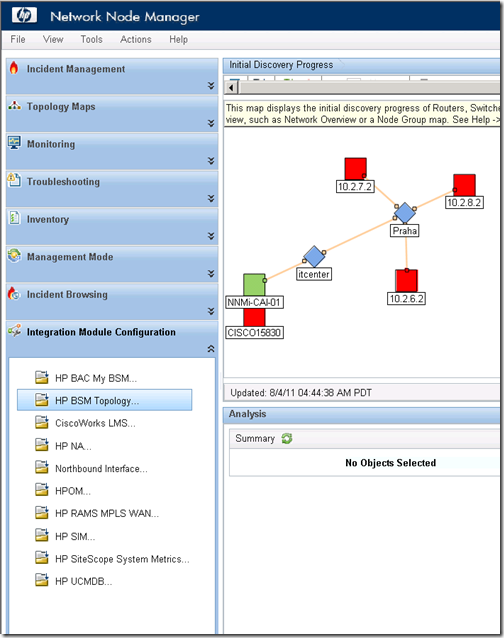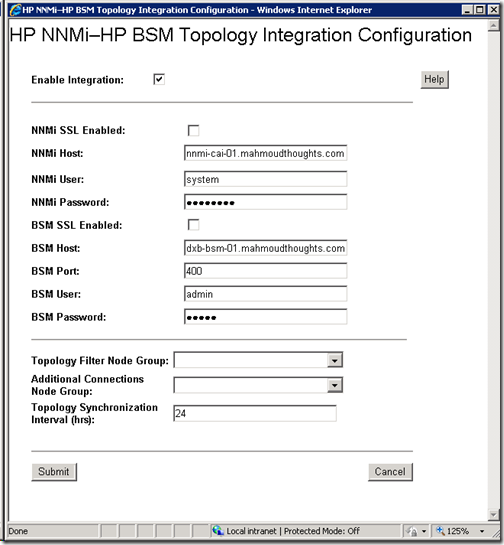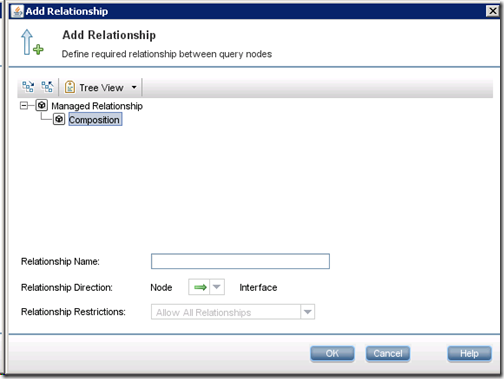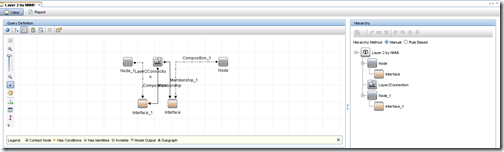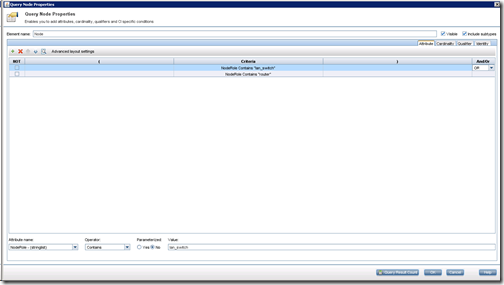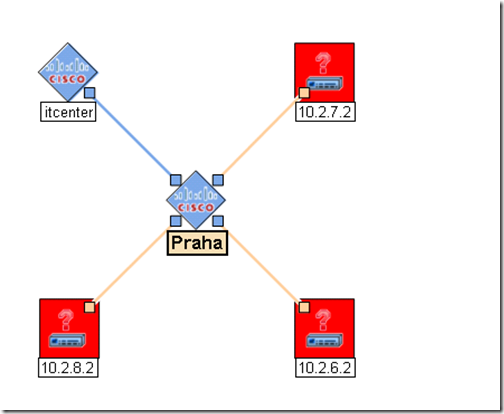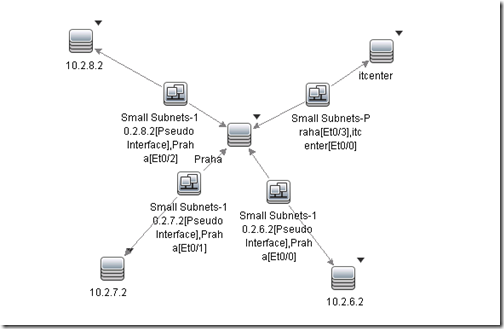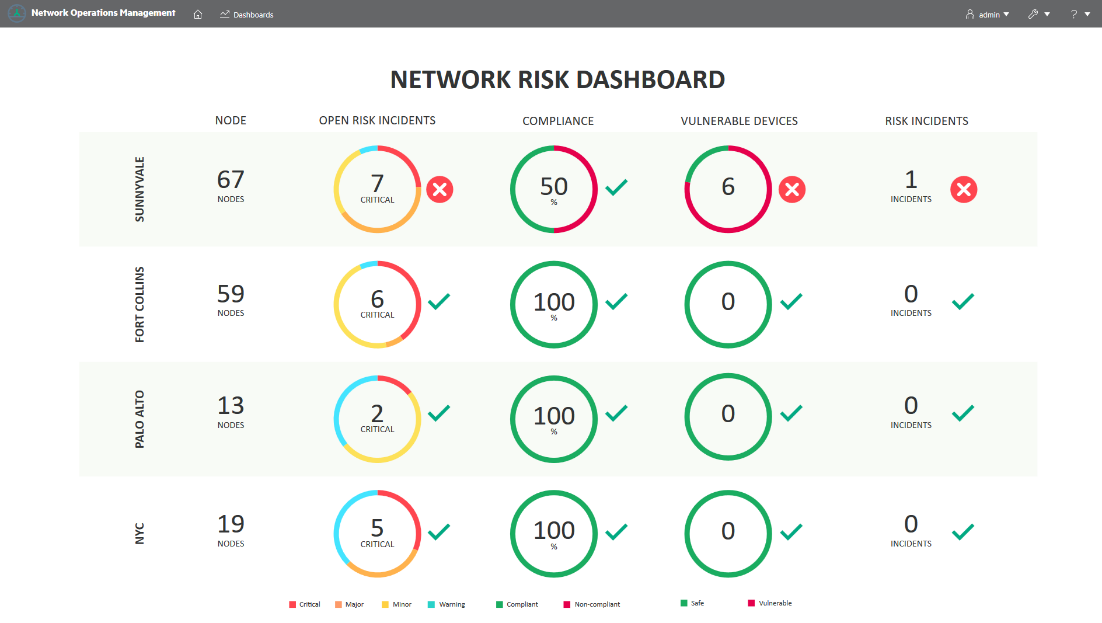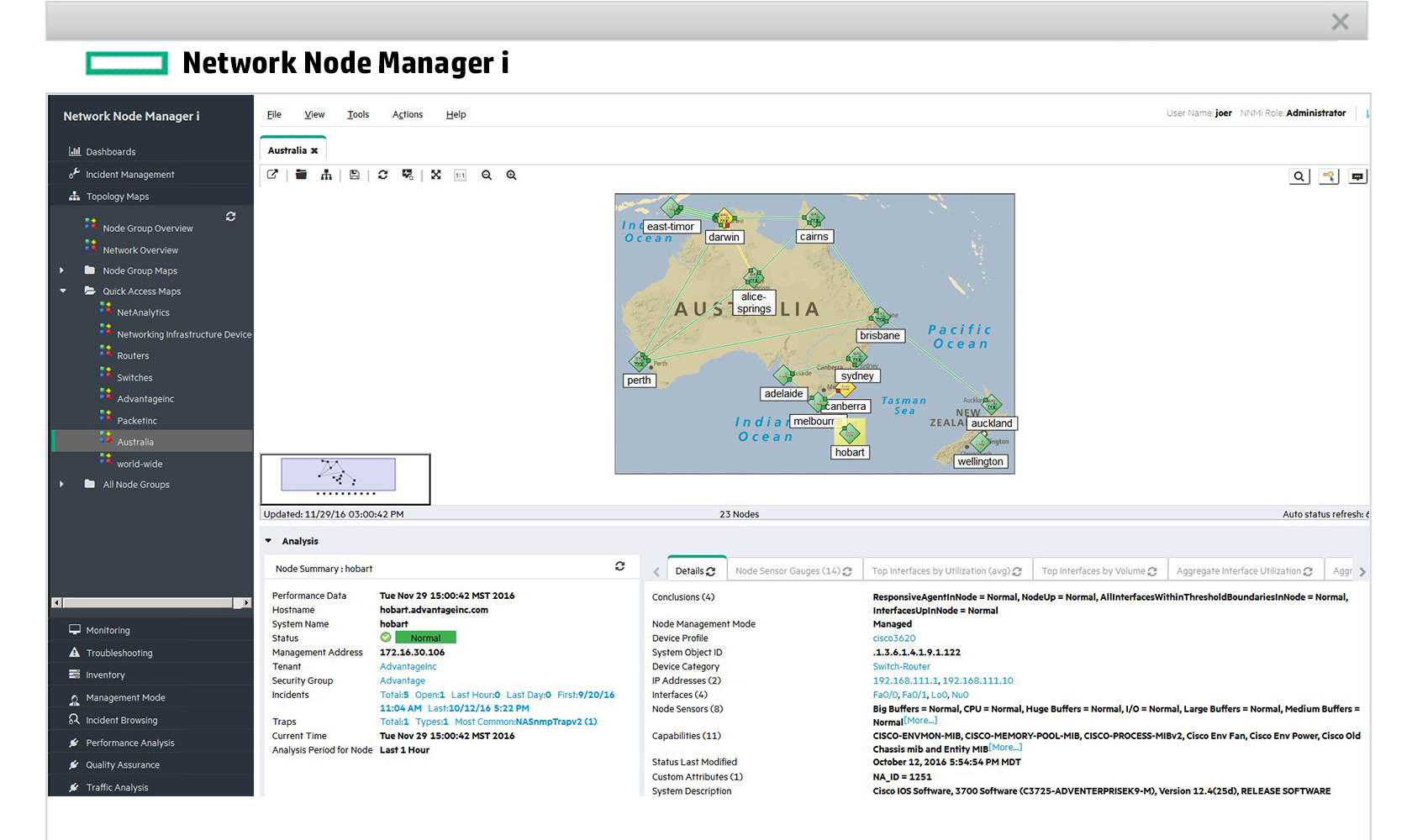To integrate NNMi with BSM, you have two methods
NNMi – uCMDB integration which uses Data Flow Probe (DDM Probe) and is the old method.
NNMi – BSM Topology integration which is integration between NNMi and RTSM (a uCMDB version hosted in BSM)
The configuration steps is very simple
Log in NNMi > Integration Module Configuration > HP BSM Topology
Enter your NNMi server name, username and password
For BSM enter your BSM server name and port number and RTSM username and password.
The NNMi – BSM Topology integration creates the following CIs:
Node
Interface
IpAddress
IpSubnet
Layer2Connection
HardwareBoard
PhysicalPort
You should note that the Built-in view for Layer 2 is not compatible with this integration, so we have to update it.
The view below is the default and it is not working as the BSM integration is populating the routers and switches as Node CI not a network device and adds the device role to NodeRole attribute.
1- remove Net Device CI
2- Add Node CI
3- Add a Composition relationship between this new Node CI and its Interface CI.
4- Re-establish the folding rule (fold Interface under Node).
5- For the Node CI, right click and select Query Node Properties specify that the NodeRole attribute should contain lan_switch or router
NNM View
uCMDB View