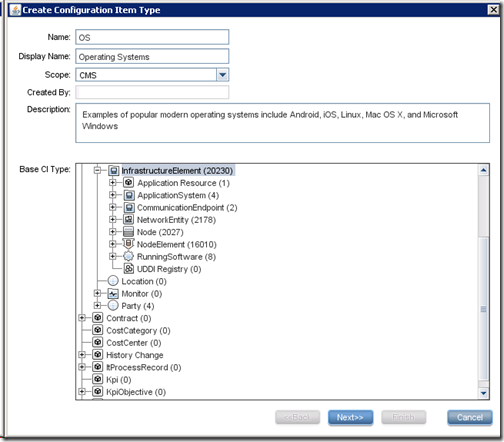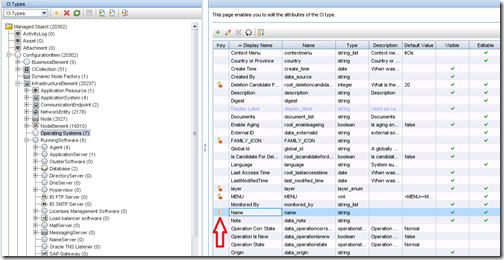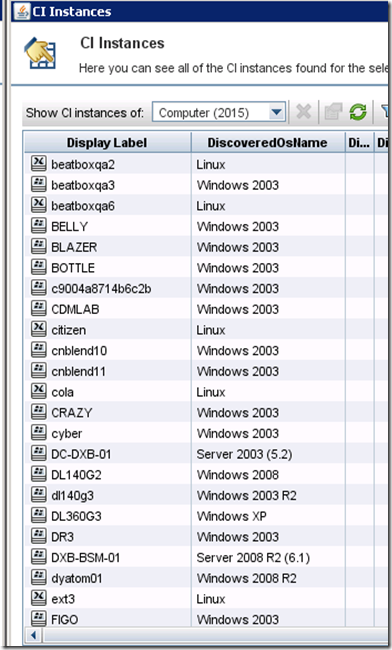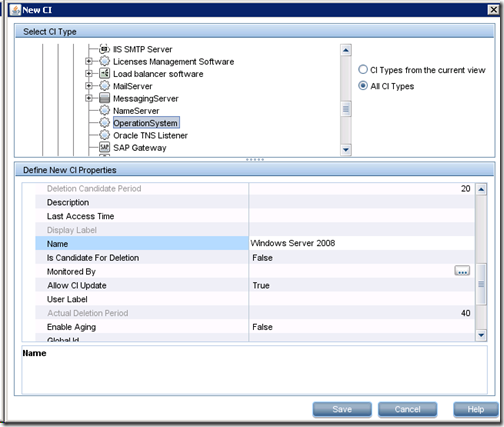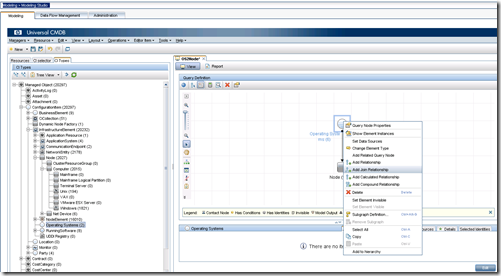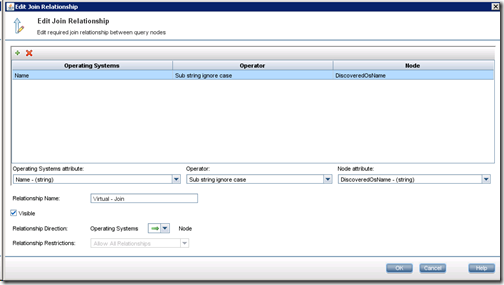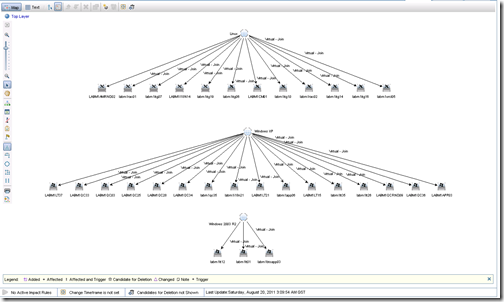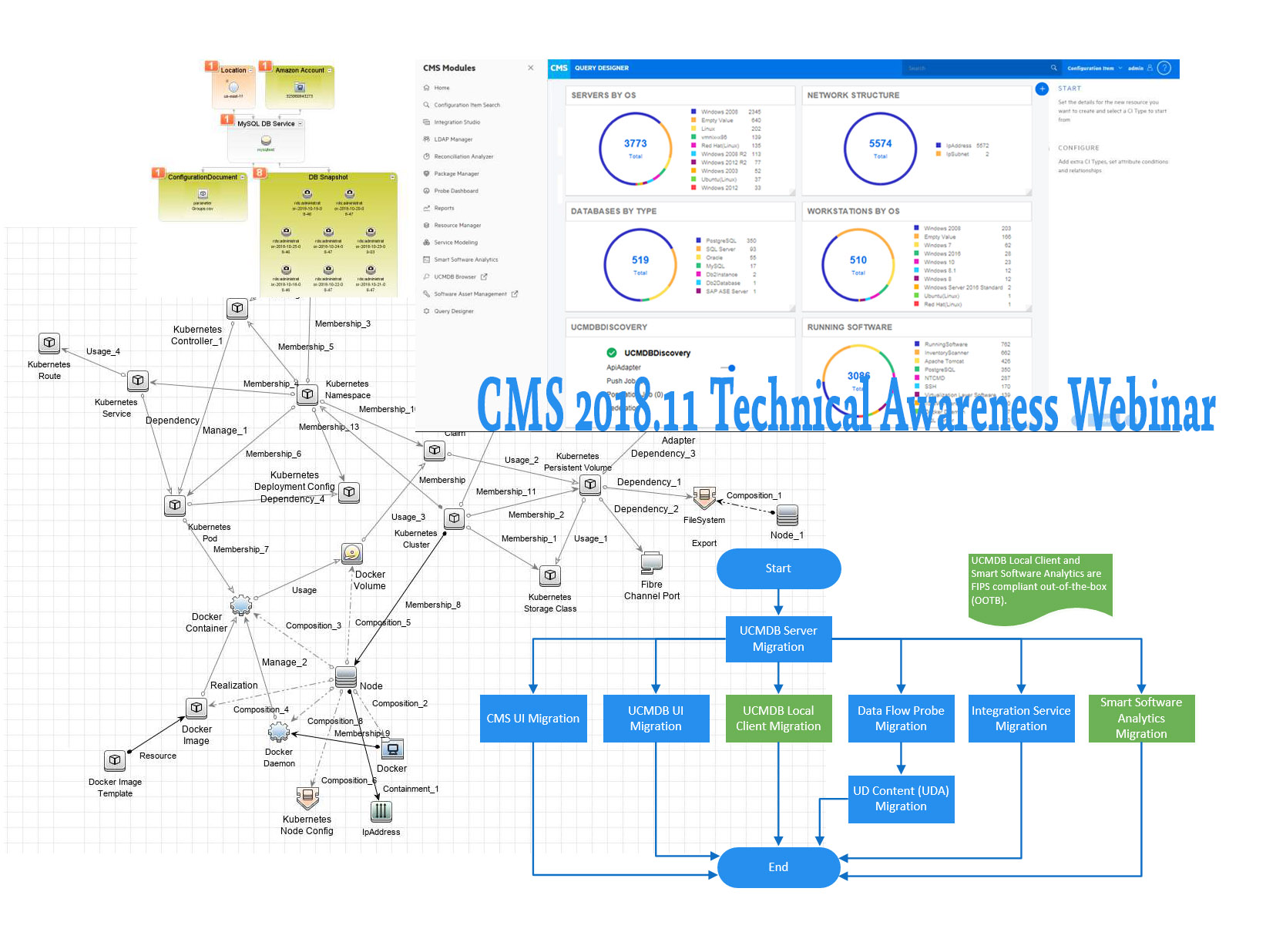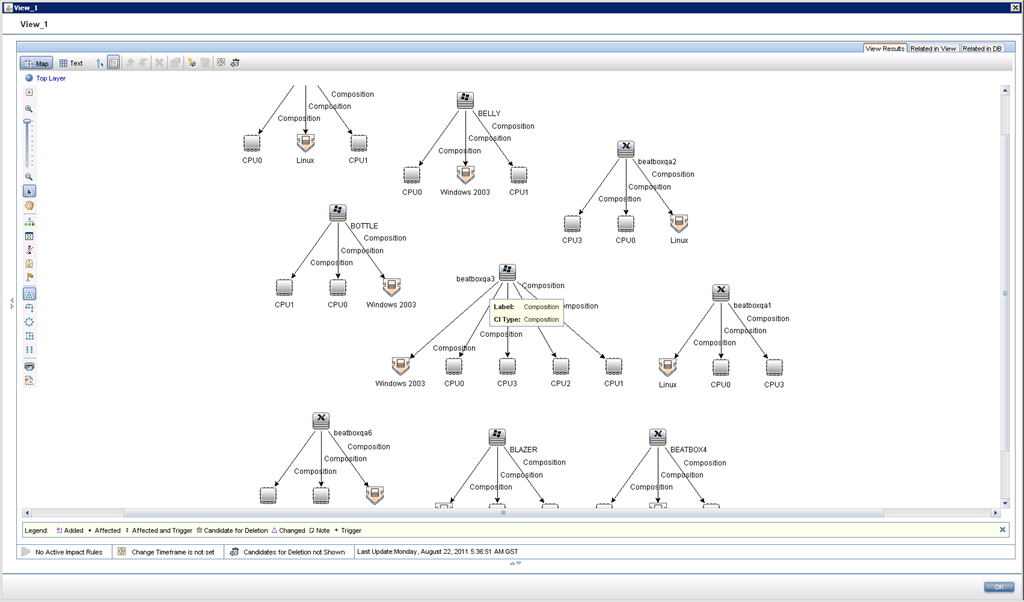The main idea here is to group multiple Servers under Operating System name, this may be needed by some operators to identify operating system for Node CIs by just a glimpse.
My objective is to show how simply this can be done in HP uCMDB
Steps:
- Create a new CIT for Operating System.
- Create several OS instances
- Create a Virtual calculated relationship between OS and Node CIs
1- Create a new CIT for Operating System.
Open CI Type Manager by Modeling > CI Type Manager
Create CIT for Operation System
Assign the Name attribute as Key
Create CIT instances that matches the operating system names populated in your Node CIs like DiscoveredOSName
Assign the Name attribute as Key
2- Create several OS instances
Create CIT instances that matches the operating system names populated in your Node CIs like DiscoveredOSName
Modeling > IT Universe Manager
Click on New CI
3- Create a Virtual calculated relationship between OS and Node CIs
Modify your View or Model or Prospective to have this relation, below I have created a new view.
Modeling > Modeling Studio
Create New View I named it “OS2Node”
Add both Operating System and Node CITs
Create Joined Relationship
Select Name Attribute from Operating System CIT and DiscoverOSName from Node CIT and select Operator Sub string ignore case
This is the final result of the CIs and its relations.