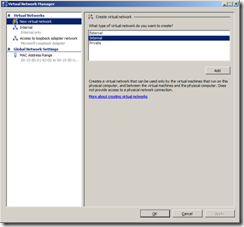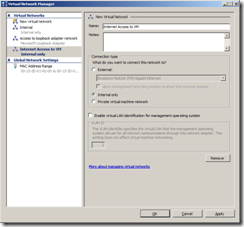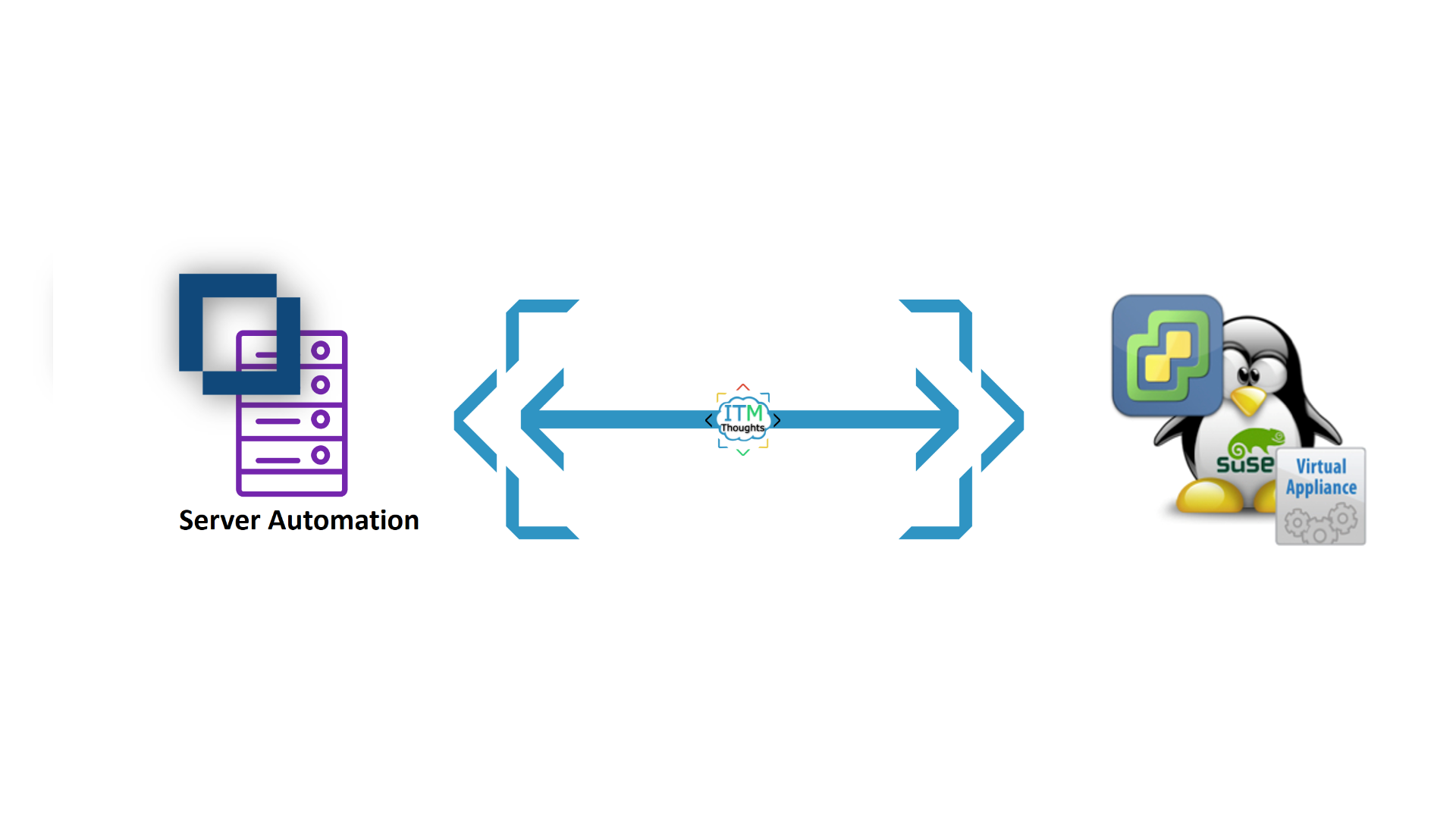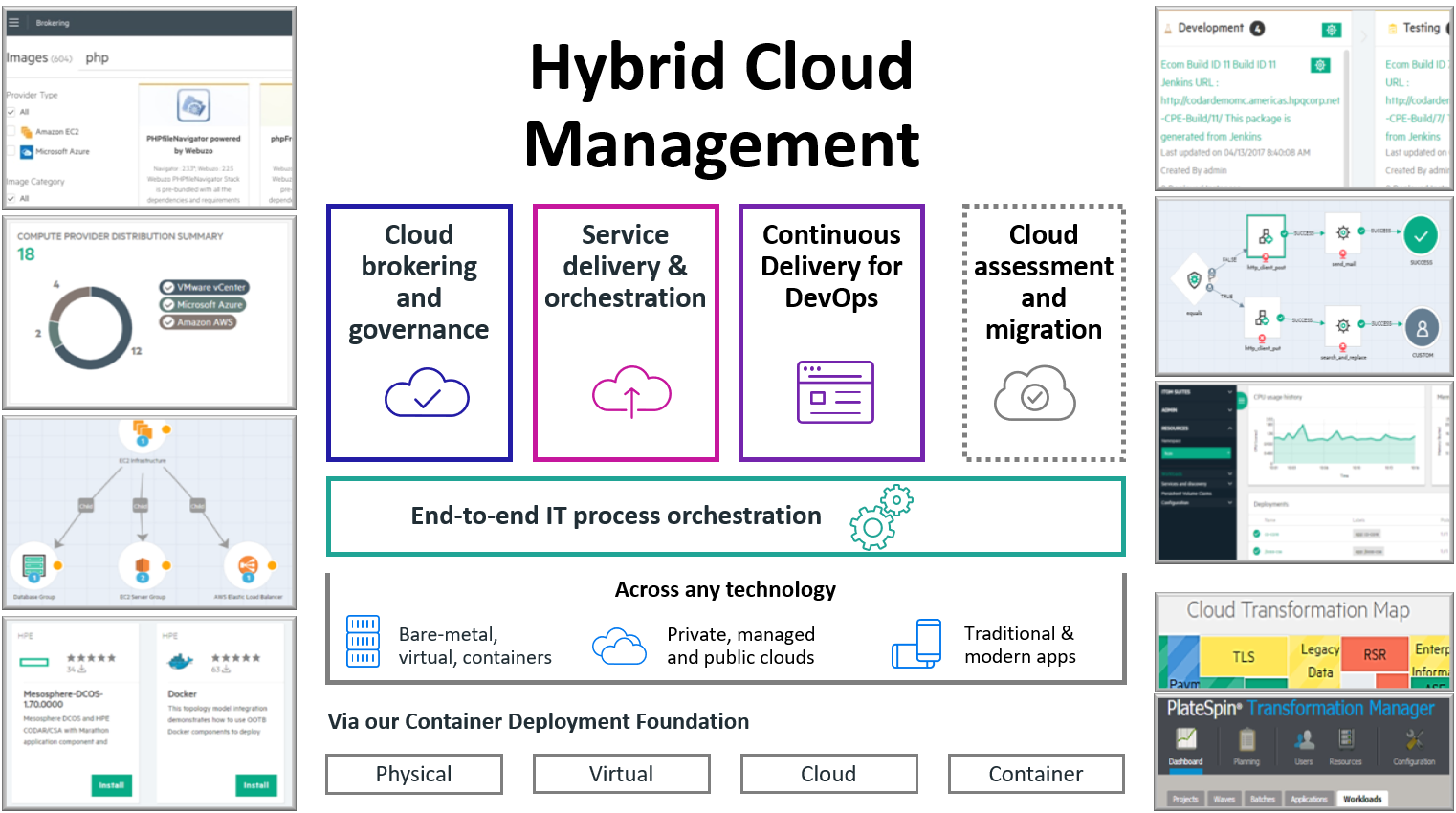I have faced another challenge today in Hyper-V
I need to allow Virtual Machine Access to the internet thought the Wireless Network card
as It is not allowed by Microsoft to allow connectivity between the Parent Partition( the Host Machine) and other partition throught Wireless network card
so I found that we can Use Internet Connection sharing feature
simply
Start Hyper-v Manager
From the Actions menu, click Virtual Network Manager.
Give a name to the connection
in the Control PanelNetwork and InternetNetwork Connections
find out the name assigned for the new Network connection like Local Area Connection 4
then open the properties page for your wireless adapter then select Sharing Tab then choose Allow other network users to connect through this computer’s internet connection then select your network card like